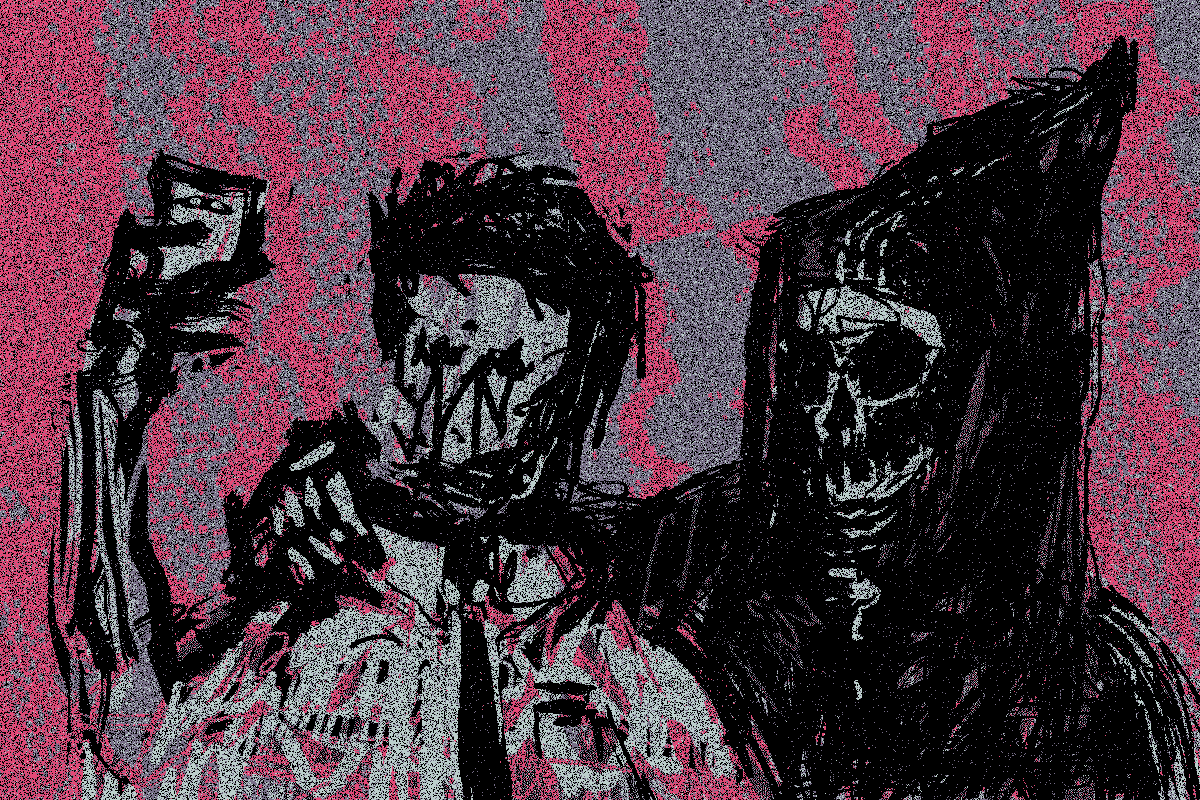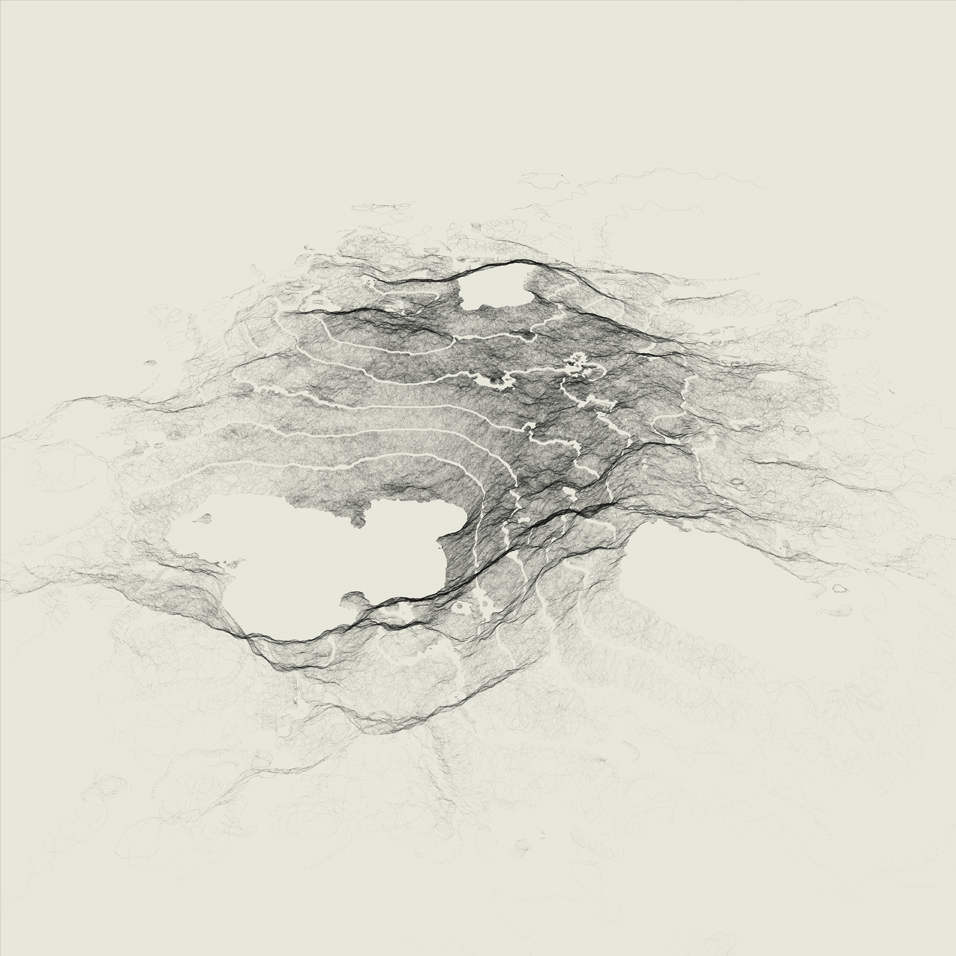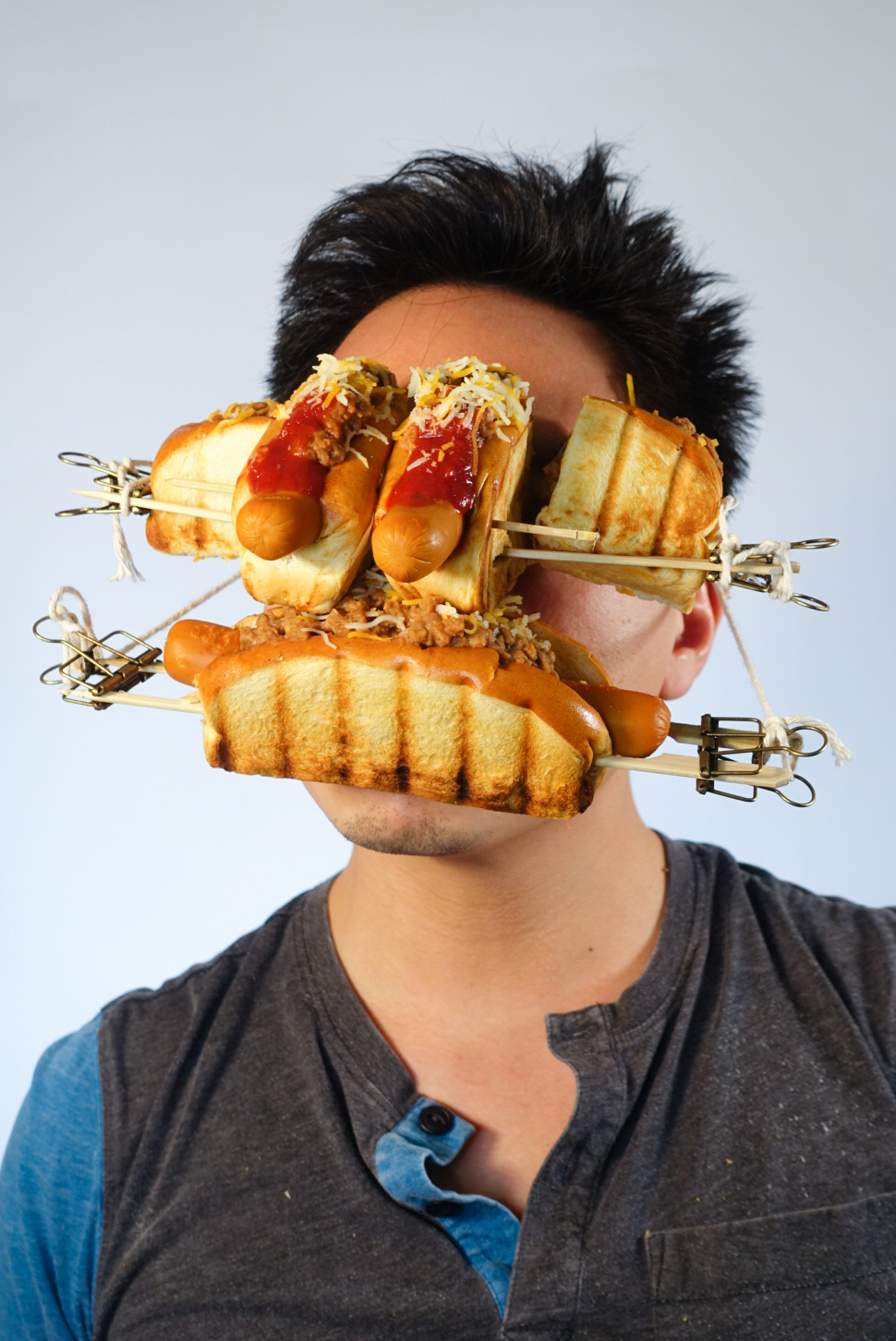THE LAUNCH
2018
KnownOrigin was born out of a simple question: "Can we use the power of blockchain to mint digitally public artwork that evolves proof of ownership, provenance, and authenticity?"
The experiment began from a pop-up in a basement in Manchester, with 10 artists creating 25 physical artworks.
QR codes and a very basic wallet app enabled attendees to buy the digital artwork on the spot, claiming the NFT and the physical piece simultaneously.